Issue, Project and Decision logs are mainstays in project management. They are designed to formulate a clear understanding of opportunities, threats, risk and changes in a project. They also are created, updated-intermittently, and seldom used to their full potential. The QIR log manages Questions, Issues and Risks in one place as part of the day to day running of a project.
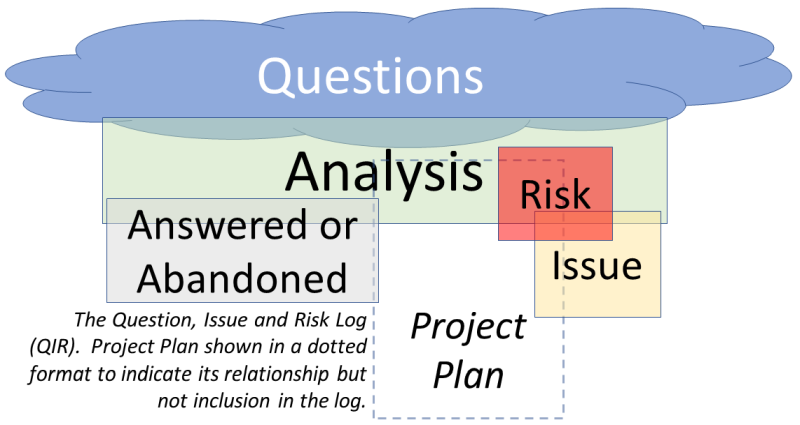
In my ongoing effort to remember how I do things, some notes on a project management tool: the QIR Log. Although written as a memory jog for me, feel free to use and download the Google Sheet below.
- The Black Hole of the Issue Log
- A QIR Lifecycle
- A QIR Way to Run a Project
- Snatching Questions Out of the Air
- A QIR Looking Log
- The End of A QIR Life
- Tasks and QIRs in a Project Meeting
- QIR Questions to (Not) Ask
- Download QIR Sample Log
The Black Hole of the Issue Log
For past projects, I have dutifully created a litany of logs: issue, risk, decision, exceptions, etc. on top of the project plan, budget, charter, and … exhaustion.
The worse thing is that at the end of the project, many of these logs are empty or at best half completed and fully forgotten. They also tend to be black holes of information. It goes in but only a miracle will get the information out again. What exactly is the relationship anyway between an issue, a risk, or a project task? (see reference [1] and the addendum at the bottom of the blog for the answer).
Project Management methodologies (PMI or Prince2) suggests that these logs are maintained and then reviewed within the inner sanctum of the project board meeting. Good luck with that. Many of the questions that will end up in the log are of too detailed to interest the project sponsor let alone the board. Systematically documenting them, however, can protect the PM when that ONE question takes on a surprising level of importance and threatens to kill the project.
A QIR Lifecycle
A QIR is an integrated log that combines both issues and risks. Nothing new here. It also incorporates ‘questions’ (more on these in a bit). Each one of these is entered into the QIR log and assigned the typical metadata (ID number, description, etc). Each QIR is born, lives and then must be closed in due course.
Project meetings are structured with references to either the project plan or to QIR items. The sample project agenda below provides an example of focusing on most important activities, forewarning the team of looming activities, and providing a ‘clear-close’ to past actions. Taking a life cycle approach is critical for the following reasons:
- Encourages the surfacing of new QIR so they are ‘taken seriously’.
- Allows for the full exploration of each QIR to determine next steps: addition to the project plan (a new task), monitoring (issue or risk), or ignoring (closing the question).
- Develop project/corporate memory so the same question, issue or risk is not revisited and re-answered.
- Creates project trust, openness and transparency. This is critical inside the team, with the client and within the organizational hierarchy.
- Cuts project effort and costs by reducing re-work and uncertainty.
A QIR Way to Run a Project
Let’s set the stage for an example of how to use a QIR log. We are running a large project to offer a financial literacy program to new Canadians. While this is a non-profit example, replace it with a technology project, launching a new product, opening a new branch office, acquiring a new company, or planning a surprise birthday part (in other words, pretty much every possible project scenario).
- A team member asks: “Can the material be translated from English to the most common languages of the attendees (French, Mandarin, and Ukrainian)?“.
- The project manager logs the QIR’s the question and assigns it to Bob to answer.
- Subject: ABC 123 – Question (Q03) – Translate Material
- Bob, can you investigate this question of translating the material, let the team know by this month?.
- Weekly project meetings and reporting reference the question so the original asker, the one tasked and the team as whole knows it has not been lost.
- Bob works the questions and comes up with the following:
- Translating into all but Mandarin can be done for free using existing team members.
- Translating into Mandarin creates a new project question of ‘is there budget to change the layout of the material to support Chinese characters?’.
- Two tasks are added to the project plan to translate the material into French and Ukrainian.
- An issue for the project board is created asking to use contingency budget to translate into Mandarin.
- The question is closed and logged at a project-team meeting.
- Dec 21, CLOSE: Sponsor agrees with approach. Translation added to project plan for French and Ukraine (see WBS 2.3.5 & 2.3.6); budget for Mandarin to be sought from board, see issue #2.
Snatching Questions Out of the Air
Questions arise all of the time. At some point they cross a threshold and move from lurking below the surface to requiring overt attention. Writing down and agreeing on a question allows it to be more effectively and accurately answered. Questions may simply emerge, be asked, answered, closed and never revisited.
Sometimes, project members may repeatedly ask a question for their own purposes hoping to over turn the answer. Having a question clearly documented can help to mitigate this. Alternatively, questions may re-emerge and may need to be revisited or re-answered based on new information.
A question may also uncover a deeper issue that requires resolution or monitoring such as a project risk, issue, decision or task. When this occurs, the question is closed and ‘transferred’ to these higher level project tools to be managed. Putting it all together:
"A Project Question is an unknown relating to the project that may escalate to an issue, risk or task or only require clarification or be abandoned."
A QIR Looking Log Download QIR Sample Log
The QIR Log amalgamates Questions, Issues and Risks in a single spreadsheet. For larger projects, it is possible to split these out but not advisable. By having one place to go and look, risks are being constantly evaluated, issues resolved and questions answered. The following template can be used which includes the following key fields [adapted from 2 et al]:
- QIR Type: is this a Question, Issue or Risk. This selector is important as it will be used as a prefix in other fields and thus creating Q12, I03 or R99.
- QIR Number: Sequential based on the above type, used in email subject lines, agendas, filtering, etc.
- Status: Comes from a controlled list, consider prefixing with a letter ‘a.open’ to make sorting, entering and filtering more consistent.
- Name: a short (ideally < 50 char) summary of the QIR. Subject, Verb, Modifier format is strongly preferred. This field is used in other fields such as the email subject line.
- The Google Sheet has a warning flag in which column B will turn yellow if the Description is > 50 characters.
- Description: longer narrative of the QIR. Ideally, write the description first and then give the QIR Name. This is a balance between the Russian Novel and too short/cryptic-message. The person assigned must clearly understand what has happened, so they don’t have to chase people up and delay the response.
- Dates: most of the time, only one date is ever used in a project, when created. See the notes fields for other comments.
- As information is entered in the Google Sheet, the colour will turn from green to white.
- People: who the question is assigned to is the most important person. You can include who identified or those involved or simply put this information in the Notes field.
- Notes: what has sparked this QIR, who has done what and how was it closed? These are answered. On a periodic basis, update the notes to keep the QIR current. See Figure 2: Sample Task Detail in the LATE methodology for examples.
- Priority: If there are lots of QIR useful otherwise manage them on a more fluid basis.
- Sort Number: just a sequential number, makes sorting and filtering a bit easier.
- Category: Useful where the same QIR is being used for multiple projects or to support filtering. Use a control list to populate though.
Additional columns can be added to the above minimum. For example, links to the resolution of the QIR. As with most things, start with the minimum and add as required.
The End of A QIR Life
Project Questions are like feedstock to Issues, Risks or Tasks. The most important thing is answering the question. To do this, actively include Questions in project meetings. The following is an fictional agenda from a project in which project tasks (identified by their WBS#) are subordinate to Questions (Q#). Some are actively managed (top section), some are listed if time exists in the project meeting, and, most importantly, questions that are closed are listed with their close statement; this avoids lingering or ‘Zombie’ QIRs.
Tasks and QIRs in a Project Meeting
- Agenda: 2098-02-30, Financial Literacy Development Team, 1005-1100h, Zoom Call
- Need to Cover:
- ABC 123 – Question (Q02) – Website Loads Slow: A. Knerd
- ABC Translate Material to Ukrainian (2.3.5)
- ABC Translate Material to French (2.3.6)
- If there is Time:
- ABC 123 – Question (Q99) – EXAMPLE: > 50 Characters in the name field, this one is 58: Inn Charj
- Closed Tasks and QIRs
- ABC 123 – Question (Q01) – IT Support: Inn Charj
- Dec 11, CLOSE: Bob onboarded to project
- ABC 123 – Question (Q03) – Translate Material: Bobs Uruncle
- Dec 21, CLOSE: Sponsor agrees with approach. Translation added to project plan for French and Ukraine (see WBS 2.3.5 & 2.3.6); budget for Mandarin to be sought from board, see issue #2.
- ABC 123 – Question (Q01) – IT Support: Inn Charj
QIR Questions to (Not) Ask
Like any tool, the QIR log is only as good as the user and circumstances. The QIR log was a complete failure for me in three project circumstances:
- Too Small: I tried to use it in a very small project in which the team was fairly intimate, timelines short and questions obvious. It was over kill and a distraction.
- Solution: Practice Just Enough Project Management and use only the minimum tools needed for the circumstance.
- Too Needy: Project members latched on to the tool and entered every possible question. My mistake was to not OWN the QIR log entirely as the PM and allowed unrestricted access.
- Solution: The QIR log is Science and when to use it is Art. Project Management is not a mechanical affair, it is a dance of balancing, constraining and encouraging.
- Too Political: The QIR log was ignored because it was a threat to some team members who had hidden agendas or preferred the ability to manipulate answers to questions after the fact.
- Solution: Similar to 1 and 2 above, quietly use the QIR and once it has been ‘institutionalized’ in the project, expose it to a wider audience.
What are your thoughts, is the QIR Log something you can use? Let me know and please provide suggestions for improvements.
References
- Risks, issues, and changes–help, I’m drowning in logs!
- What Is an Issue Log? Templates, Tips and More – ProjectManager
- Download QIR Sample Log
Further Reading
Not used in the above but a good future reference.
Blog Addendum – Definitions of Various Logs

